How to Check if a Website Meets WCAG in 2025 (WCAG 2.2, EAA)
Why WCAG compliance matters in 2025
Website accessibility is no longer just a matter of best practice, but a legal requirement for many companies and institutions. In 2025, the European Accessibility Act (EAA) comes into force, extending requirements to the private sector and covering, among others, online stores, mobile apps, and service portals.Compliance with WCAG 2.2 guidelines means your website is accessible to people with various disabilities — visual, auditory, motor, or cognitive. This not only increases the number of potential users but also positively impacts SEO and brand reputation.
You can read more about the basics in the official W3C Web Content Accessibility Guidelines 2.2 document.
What is WCAG 2.2 and EAA
WCAG 2.2 is a set of international standards developed by W3C, describing how to create web content accessible to the widest possible audience. It is based on four main principles: Perceivable, Operable, Understandable, and Robust. Each principle is expanded into detailed success criteria divided into levels A, AA, and AAA.The EAA (European Accessibility Act) introduces uniform requirements across the European Union, covering not only public sector websites but also businesses — including online stores, banks, and transport companies. This means that non-compliance may result in legal and financial penalties.
Automated accessibility testing – a quick first step
The simplest way to check if your site meets WCAG is to use automated audit tools. Popular solutions include: WAVE Web Accessibility Evaluation Tool (wave.webaim.org) Lighthouse built into the Chrome browser axe DevTools from Deque SystemsAutomated tests can detect missing alt text for images, color contrast issues, heading structure errors, or missing form labels. However, keep in mind that no tool can replace manual verification — they usually detect only about 30–40% of issues.
A good habit is to integrate such tools into the website development process so that issues are caught right away.
Manual accessibility testing – the key to full compliance
Full website evaluation requires manual testing. This includes, among others:1. Checking if the site works correctly with keyboard navigation (Tab, Shift+Tab, Enter, Space)
2. Verifying performance with screen readers (NVDA, JAWS, VoiceOver)
3. Testing responsiveness and readability on various devices
4. Checking link and button descriptions for clarity
Manual tests allow you to assess aspects that automated tools won’t catch — e.g., whether content is understandable and the order of elements is logical for assistive technology users.
It’s worth preparing a WCAG 2.2 checklist so that no point is missed. Such a list can be downloaded, for example, from the A11Y Project Checklist.
User testing with people with disabilities
The most reliable way to verify accessibility is to conduct tests with real users who use assistive technologies daily.Collaborating with blind, visually impaired, deaf, or mobility-impaired users helps uncover problems that escape both automated tools and developers.
Such tests can be organized independently or through companies specializing in accessibility audits. They should be seen as an investment since direct user feedback is invaluable.
Documenting and maintaining compliance
WCAG compliance is not a one-time action but an ongoing process. After performing an audit, it’s worth creating a test report containing: a list of issues, their priorities, a remediation plan, and implementation dates.A good practice is to include accessibility testing in the website development cycle (so-called accessibility by design). This way, every change in content, graphics, or functionality is automatically checked for accessibility.
It’s also worth maintaining an Accessibility Statement, especially if your company operates in the EU — a template can be found on gov.pl.
Summary – why WCAG is worth the effort
Adapting your site to WCAG 2.2 and EAA requirements is not only a legal obligation but also an opportunity to reach a broader audience. An accessible website is more intuitive, rated better by Google, and builds a positive brand image.The earlier you start implementing accessibility principles, the lower the costs and the risk of penalties in 2025. And if you’re not sure how to conduct an audit, it’s worth seeking help from professionals specializing in creating and optimizing websites according to WCAG.
Accessibility is an investment that pays off in loyal users and better business results.
Client Reviews
Selected Projects
Each project is a custom-tailored online store or web application that combines modern design with functionality adapted to the client's needs. See how we help brands grow in the online channel through thoughtful and comprehensive implementations.
Case study
PawsOfLily Online Store
Scope of Work For the PawsOfLily brand, we designed and developed a modern online store from scratch based on WordPress. The project included creating a tailored visual design, integrating with a payment system, inventory management, and shipping (InPost).We ensured that the entire platform was not only visually appealing but also intuitive and functional — in line with best practices for building websites and web applications. At the end, we conducted a training session that enabled the client to manage the store independently from day one. Technologies Used Read more
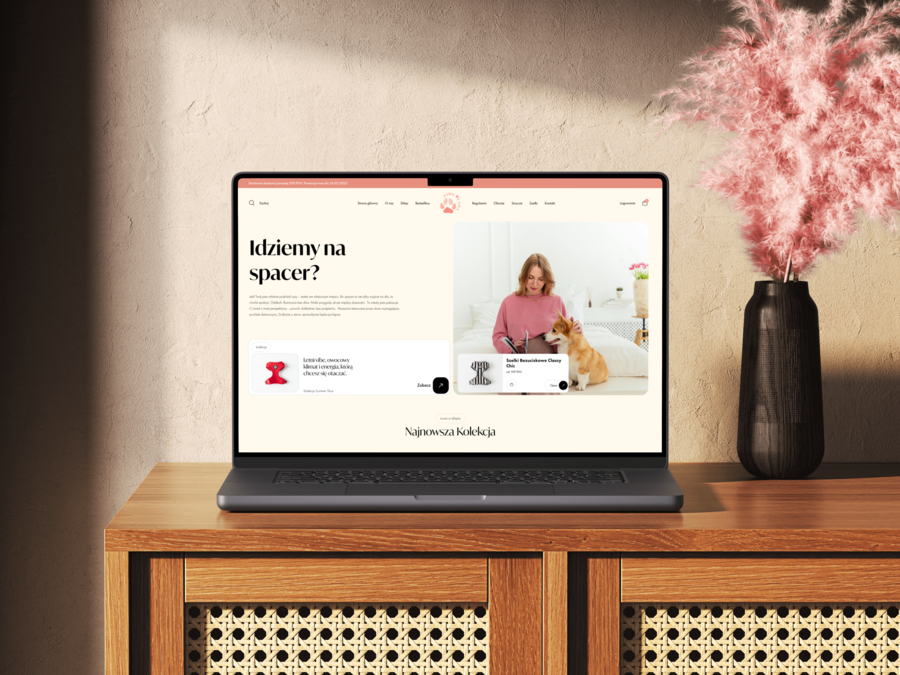
Case study
Mellowmind Cosplay Online Store
Scope of Work For the Mellowmind Cosplay brand, we designed and developed a modern online store from scratch based on WordPress. The project included preparing a unique, bold visual design that reflects the character and aesthetics of the brand, as well as full integration with the payment system.We ensured that the store was not only visually aligned with the brand's existing communication but also fully functional, scalable, and ready for future growth. At the end of the implementation, we conducted a training session that enabled the client to independently manage content and product offerings. Technologies Used Read more
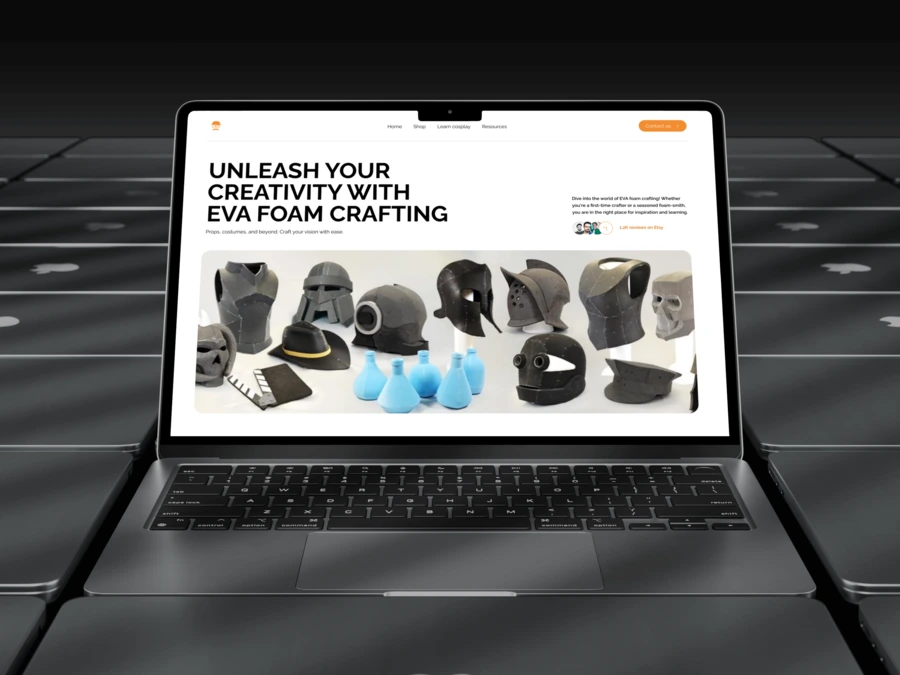
Case study
Soteria Web Application
Scope of Work For the Soteria project, we designed and developed a modern online store with a booking module, based on a custom system built in Laravel technology. Work began with preparing a tailored graphic design that visually referenced the brand's character and the interior aesthetics of the restaurant.Then we proceeded to implementation — creating a fully functional sales system with the possibility to make online reservations. The entire system was tested for usability, responsiveness, and stability in the production environment. Technologies Used Read more

Case study
Silverpine Ridge Website
Scope of Work For the Silverpine Ridge project, we designed and implemented a website dedicated to presenting the offer of single-family homes for sale and rent. The starting point was a refined graphic design aimed at capturing the atmosphere of the place — a peaceful, modern estate surrounded by nature. Then we completed the full implementation of the site using Laravel technology and carried out final tests. Technologies Used Read more
Case study
VICE Landing Page
Scope of Work The VICE website was created with a focus on modern aesthetics and clarity of information. The goal was to design a clean, functional WordPress site aligned with a minimalist visual identity. The result combines simplicity with a strong message — all developed in the spirit of 'less is more'. Technologies Used Read more